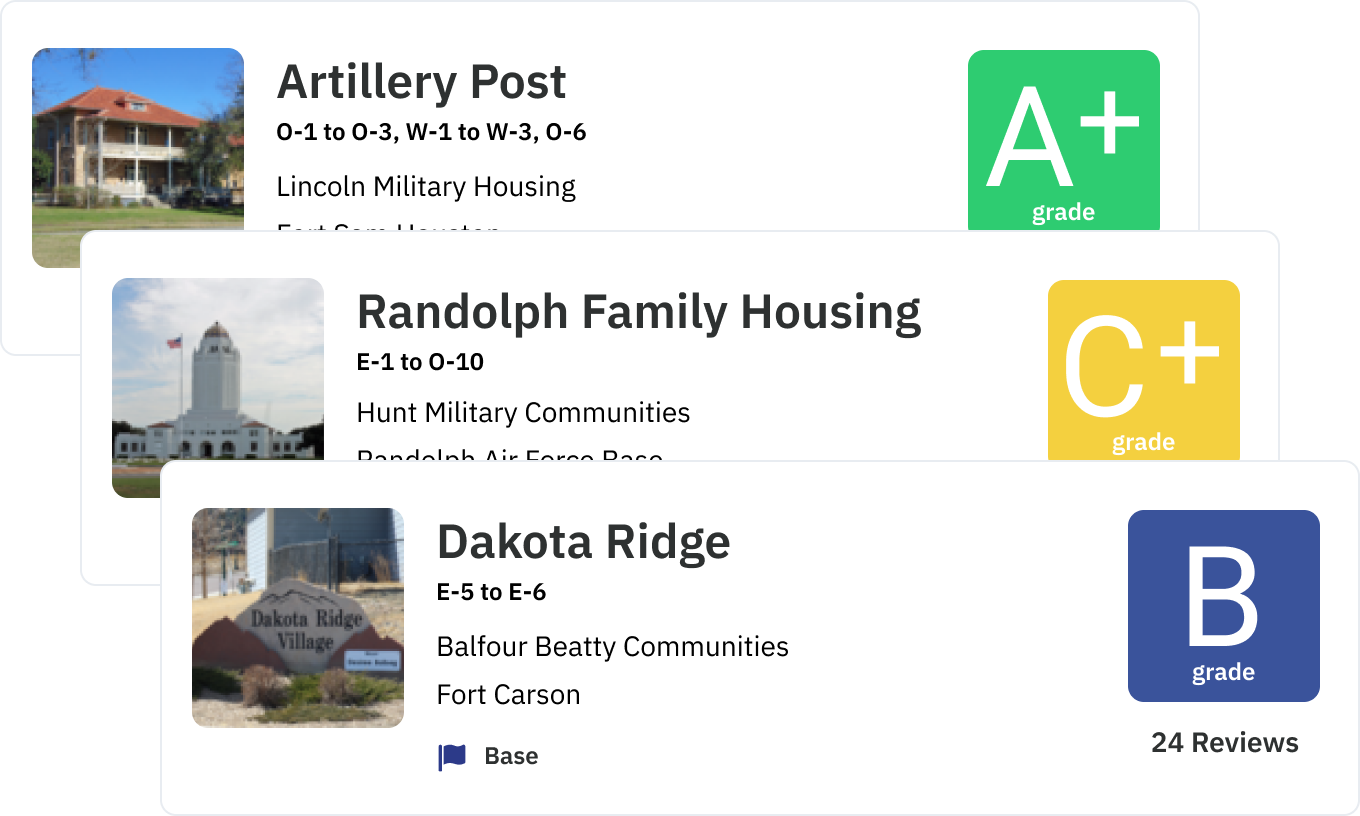Military Families have New Site for Planning PCS Moves
by Lizann Lightfoot - September 20th, 2021
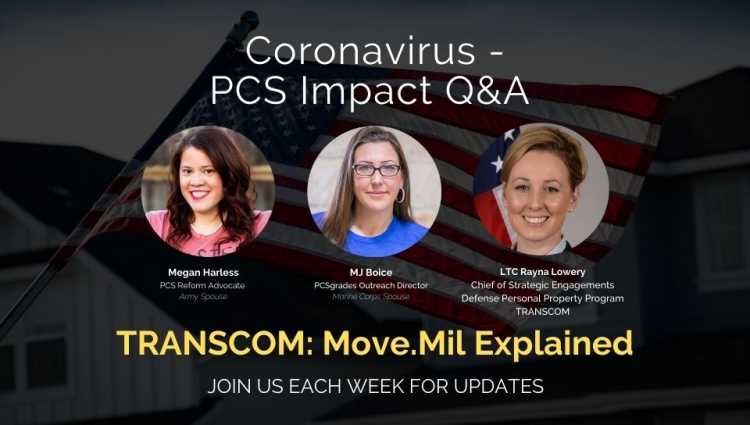
DOD updates on PCS moves:
The guidance is a Force Protection Guidance that moving crews should be wearing masks and sanitizing frequently-touched surfaces. Your family should also be wearing masks. This is for the protection of troops and families. Call your Move Coordinator with any problems.
Tipping and feeding movers is completely optional and should not be requested by crews. Some companies are saying crews cannot accept food due to virus concerns, others are saying food should be individually wrapped. Before you spend money on a meal, check with the company.
Yesterday, the DoD released a new policy that non-local leave can now happen based on the commander’s discretion. The unit commander must give approval. The various services will soon come out with their own guidelines.
Our guest is Lt. Col. Rayna Lowery, from USTRANSCOM
We exist to move DoD service members and their families. I am an Air Force logistician, and a 3rd generation Air Force brat. I have done 12 PCS moves, domestic and overseas. I have moved as a single service member, a dual-income couple, with pets, and with young children.
What is move.mil and why do families need to know about it?
This is the DoD portal for personal property moves. It was created several years ago to gather information in one place. USTRANSCOM worked with the various military branches and services to make it a one-stop shop for moving. It contains a wealth of information, but some people move without even looking at the site, so we encourage people to look at it and help you create a successful move.
What content can military families find on move.mil?
Move.Mil wants to help military families prepare for their best move yet. The portal can now be seen on computers and mobile devices. We know service members move throughout their career, so we want it to be user friendly. We have added a search button so people can type in what they are looking for.
Our spouse volunteers helped us create a Moving Reference Quick Guide under the “Moving Guide” tab. You can print out this one page guide and keep it with you at your fingertips to help you through your move.
On the main page we have tutorials, a portal for new user registration, and things to make moving easier, especially during COVID. We want those facts to be up front and center. Things have changed a lot since March, and we will continue to point to updated information.
What should a family do first to set up a move with DPS?
Everyone’s move is unique, but you start with getting orders. The service member needs hard orders to go to Move.mil and register with DPS (Defense Personal Property Shipment). Move.mil is the education platform that lays it out for you. DPS is the system that actually schedules the shipment details. Go to Plan Your Move to find all the background information where you can enter the details about your current and future duty stations.
There are Tutorials and Move.mil that show a new user screenshots of how to begin a move process and will walk you through all the steps. There are more than 30 different tutorials to demonstrate different situations and different ways to use the site.
Where does a family find their transportation service provider (TSP)?
When a family creates a shipment, they will be assigned a TSP or moving company. Their information will be in DPS, and they should see it each time they log in. The TSP should contact the family, so save their number in their phone when they reach out to you.
Some people have trouble signing in to DPS. Where can a family get help with TSP issues?
Many people have technical challenges! Sometimes DPS has latency issues or peak volume overload. The technical issues can be resolved at the System Response Center (SRC). Phone number is: (800) 462-2176 Don’t suffer in silence! They want people to be able to access the information and their shipment details.
If you are considering a PPM (Personally Procured Move), can you get an estimate or info on move.mil?
Some people like to have the option to move themselves, and there are estimators on Move.mil. The Weight Estimator tool is under the Tools and Resources tab. You can go room by room through your house and enter different types of items you have or sizes of furniture. The total will start to add up at the bottom. This helps you decide how much to keep or purge before a move. Going back to your transportation office to get a final estimate is still very important, so don’t skip that step. But this list is just to give you an idea.
You also need to know your entitlement. It is listed under the Moving Guide. It asks you to fill out rank, dependents, and CONUS/OCONUS so you can see your entitlements. The earlier you find out all this information, the better you can decide how to do your move. If you go over your entitlement, you don’t want to get hit with a bill or lose out on pocketing any extra cash during the move.
For someone moving for the first time, what should they look at on move.mil?
First, click on Plan Your Move to know the basics, restrictions, entitlements, and details personal to your situation. That way, when you go to a move counseling session, you’ll have specific details and questions to ask.
Where can someone find contact info for their Move Coordinator or local Transportation Office?
We all need to be connected. Your Transportation Office is listed under the Tools and Resources tab. It will say Find a Nearby Location. If you have your current base or zip code, that will give you the details. It will show you a physical Google Map so you can drive there, and also list the phone numbers for each local office. It includes the emails, which are important now because not everyone is answering phones right now.
If you just know you’re going overseas, you can put in that location, and it will show you the same address, phone numbers, and email contacts for those overseas offices. Just be mindful of time zone differences when calling an office overseas!
What other features do you want to highlight on move.mil?
The banners at the top of the page and the customer service tab features give a lot of information! We also have an FAQ tab with numerous questions and answers for scenarios that people may run into. This is a great resource to skim through and see what answers apply to your situation. It’s an under-utilized resource that may help you in your move. We are constantly updating and addressing new questions.
The Quick Reference Guide is still the best one-page document to have the most essential information in one place.
Doing a move alone can be intimidating, especially because things always change. We are trying to make this powerful so families can use it no matter what is happening in their lives.