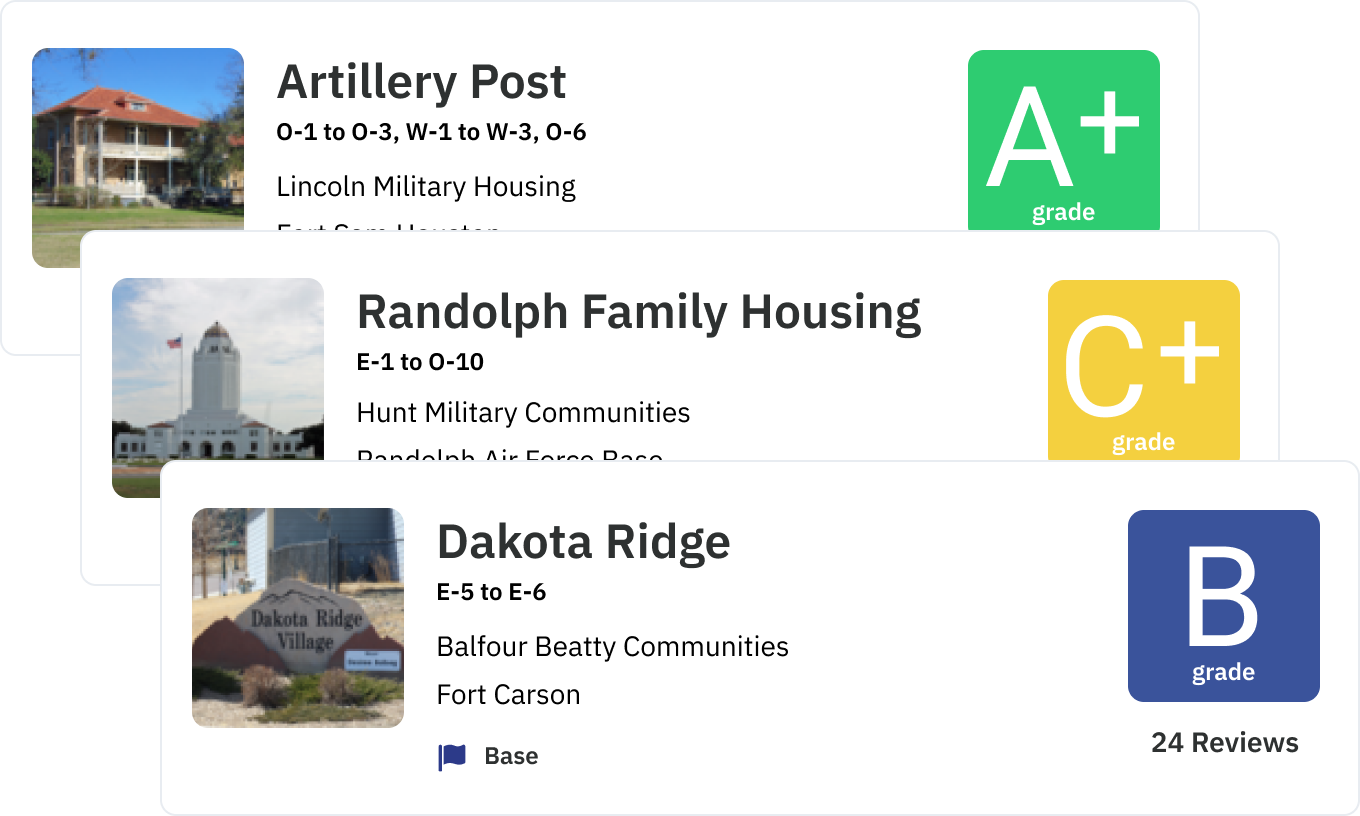PCS Q&A How to Organize Your Next PCS
by Lizann Lightfoot - November 4th, 2021
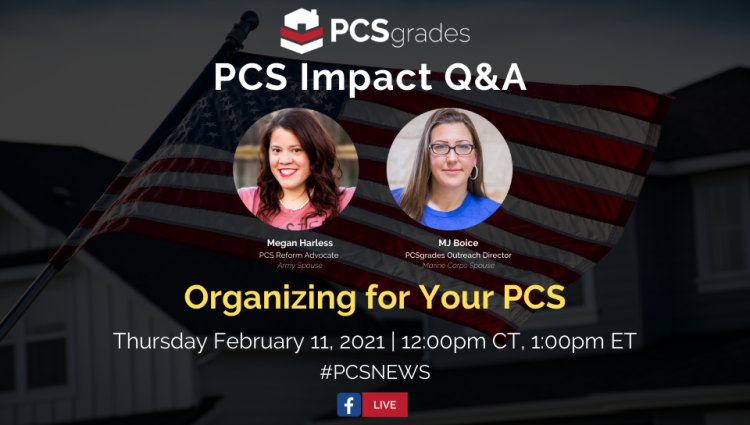
Our Guest: Megan Harless is our resident expert on all the details of the PCS process, the rules, the entitlements, and the details you need to know for a successful move.
DoD Updates: As soon as you get your official orders, get on DPS and set up your move. You don’t need an exact address to complete it. You just need to list the gaining location. You can always go in later and update to an exact house, but giving the installation location let them schedule your move.
Remember that an initial weight does not discount Pro Gear and the 10% deduction for the packing materials. Only the local transportation office can take those quantities off, so if your initial email says you are overweight, don’t panic. If you want a reweigh, request it BEFORE your stuff gets delivered. They will always use the smallest weight recorded.
Why is it important to stay organized during PCS?
Military spouses often want to be in control of things, but during a PCS you simply cannot be in control of the entire process. So the more you are organized, it helps you stay aligned and in some control to make the packing and unpacking processes smoother. It gives you more confidence in the move too.
What is a PCS binder?
It’s a binder or a place where you organize everything you need to get from Point A to Point B. You need multiple copies of the service member’s orders, travel documents, school and shot records, and important documents like a marriage certificate. If you use a folder, things will overflow and often fall out, so some people prefer the binder or an accordion folder. It’s a way to keep everything together so you can easily find what you need to get yourself set back up.
Tell us about the PCS Like a Pro binder:
It comes with a notebook where you can take notes or just have a scrap piece of paper to jot down info from a phone call or a list. There’s a Quick Contact Reference Card with the information for our local agent, destination agent, move coordinator, TRANSCOM, help desk, etc. Then instead of searching through emails, you have everyone in one spot. The Inventory Assessment Codes paper tells you all the abbreviations the movers will use to indicate the current condition of your furniture. You can lay it next to your inventory to go line by line and verify that a small scratch isn’t being labeled as a large gouge, etc. (This is also a pdf download on Megan’s site). There’s a list of all the usual acronyms used when moving, to define the different government offices or the regulations so that this “second language” will make a little more sense to you. It includes some Do Not Pack signs to put up for the movers on moving day so they don’t pack your pets or your travel essentials! The PCS Guide breaks down info you need to know like weight allowances, checklists, and other updated info. We include a zippered pencil pouch to save receipts for the travel claim reimbursement, and also for tax deductions from non-reimbursed expenses. Remember that you won’t always have internet access or be able to rely on technology during your move, so don’t rely on your email or phone. The binder tabs and checklists show you all the recent changes to the PCS program, quick checklists, and a separate place to list items you need to bring with you in the car. There’s a PCS Purge checklist to help you remember what you need to get rid of and things you need to clean before moving day. I list pre-pack tips, and have QR codes for every product I discuss, so it’s easy to add to your Amazon or Walmart cart when you are shopping. And there’s QR codes for websites that are useful resources during your move, like the PCSgrades Area Guides. There’s a grocery and home replacement list, so you remember what items you need to restock in your pantry–and so you can budget for those trips to the store! Finally I include 4 recipes for my family’s favorite easy-to make meals that you can throw together on either end of your move, so you can fix something quickly with limited kitchen supplies. Here’s a link to purchase the entire Binder Kit by PCS like a Pro.
How do you start to organize your home for a PCS move?
I always start with the PCS purge–cleaning things out, and getting rid of what you no longer need. Go room by room (not all in one day!) but a little each week so you focus on one area of your house at a time. If you didn’t use it at the current location, it’s probably time to let it go. Old toys, outgrown clothes, anything broken can all be purged. This helps you get closer to your weight allowance so you aren’t wasting weight and space. As you organize, put similar items together. For example, gather high-value items in the dining room to be packed together. This makes packing and delivery easier. One easy rule is: If it takes less than 20 minutes to replace, and costs less than $20, you can probably toss it.
What should you include in your personal inventory?
It takes a lot of time to go through your house and list important things in each room, but when you are cleaning out and organizing, this is a great time to update things. You should keep a document with both descriptions and pictures of as many items as possible to show the condition of any valuable item. For electronics, you can include a serial number. This lets you prove items you have in case they go missing or get damaged during a move. You have to open every single box after a move, so you can verify whether things are missing and what condition they are in.
What can we do while waiting on orders?
You can’t begin the moving process until you have official hard-copy orders. And summer moves won’t get scheduled until the new rate filings have been assigned after May 15, so you may not get a company assigned until April. While you are waiting, focus on cleaning out closets, organizing and pre-packing the home, researching the next duty station, making arrangements for housing and school, search for remote jobs, etc. Know what moving paperwork you will need and start now to complete as much as you are allowed.
Should we hand-carry medical records?
You don’t always need to, but you should have a back-up copy of records–either a hard copy, or on a thumb drive, or disks with any special scans or reports. The more you have with you on the first appointment, the quicker you can get specialty care. If you have an IEP or any education plan, be sure to carry that with your binder so that you can immediately address EFMP conversations with the local schools and doctors. Schools will ask for a copy of shot records before enrollment. You also may want to bring dental or orthodontic records to have a smooth transfer to the next office.
You can watch the full video webinar on our YouTube Channel here.